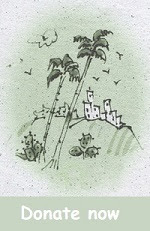Voices of Humanity has a new "communities" feature structured to encourage inter-community connections. Community names always start with an @ sign to distinguish them from message hashtags, which start with a # sign.
Short Version
- Authors can create and join communities.
- Community tags begin with an @ sign.
- Click on a linked community name to go to the forum list for messages from members of that community. You will also find a "Join" button there so you can easily join the community.
- Messages can have hashtags within the message.
- A hashtag created from a community tag, such as #un_goals, marks a message as being of particular interest to that community.
Longer Version
If you see a linked community name at the bottom of a message, you can click on it to see messages written by community members and to join the community. You can start a community by adding the community to your profile - just click "Me & My Friends" and then "edit". Please keep it to 14 characters max.
For every community @tag there is a corresponding community # hashtag. If you select a community for the forum list, you will see all the messages written by anyone in that community. But each of those community members is likely to belong to several communities, so messages from many communities are mingled in the list for any one particular community. If you want just message from community members about issues germane to that particular community, you must also select the corresponding #tag for the community
When you write a message, you may hashtag it for more than one community, including communities you are not a member of. This feature along with other features to be added in the future aims to connect communities. Facebook is aimed at connecting individuals. Voices of Humanity is aimed at connecting communities.
As an example, the following two hashtags connect this message to the voh (voices of humanity) community and to the UN Goals community.
#voh #un_goals